Plugins
One of the great features of WW is that you can create Add-ons and Plug-ins. Here are my contributions.
You will find zip files that contain the plugins directory. They should be unziped in your /Program Files/NASA/World Wind 1.3/Plugins directory with their directory structure preserved so that a new folder appears inside the Plugins folder. For more informations, notes, links and sometime a self installing package, visit the plugins pages at World Wind Central (WWC).
Note : most of those plug-ins have been written for WW 1.3.2 and 1.3.3 and will not work in WW 1.4 unless specified. Some of them have been included in WW 1.4 : Sky gradient and Globe icon. Others where previously included with version 1.3.4 : Stars 3D, Atmosphere, Global Clouds and Compass rose.
3D Cross Section - WW 1.4
 Terrain extraction
Terrain extraction
This plugin allows you to select a square portion of terrain and view the 3D cut out in a separate 3D window, the 'terrain viewer'. The cross sections are saved and can be reloaded later.
The terrain viewer can also apply 'color scales', light and shadows to the extracted maps. See this page about the terrain viewer for more information and mouse/keyboard controls.
The 'terrain extraction' part of this plugin has been written by Erik Newman aka witak.
- Download 3D Cross Section plugin 1.4 for WW 1.4 (Zip 1.1M - Feb 24, 2007)
- WWC 3D Cross Section plugin page
- WWC 3D Cross Section plugin forum thread
Version history (Show)
Lens Flare - WW 1.4
 Sunset over the globe
Sunset over the globe
This plugin displays a lens flare effect when the sun is visible.
The plugin settings allow to chose between several presets from 'simple soft' to 'outrageously bold'. Advanced options allow to customize the different graphic parts of each preset.
This plugin has been originaly written by Stephan Mantler. I added the presets and persistence of the settings and also extended the number of sprites and textures used.
- Download Lens Flare plugin 1.2 for WW 1.4 (Zip 102k - Apr 11, 2007)
- WWC Lens Flare plugin page
- WWC Lens flare plugin forum thread
- Screen shots : Sunrise over the globe, Sunrise over Mount Everest, Outrageous sunset
Version history (Show)
Big Screenshots - WW 1.4
 2x and 3x screenshot magnifier
2x and 3x screenshot magnifier
This plugin allows you to save the current screen image at 2x or 3x its size with a better overall resolution suitable for printing.
With the default WW window size, the 3x factor is the equivalent of taking pictures with a 5 mega pixels digital camera. A full 1024x768 screen would produce more than 7 mega pixels.
To produce a panoramic view, simply shrink your WW window vertically to get a wide rectangle. The horizontal field of view will automaticaly widen.
Note : for technical reasons, the 3x magnifier will only render the ground terrain - no stars, atmosphere, sky, borders or placenames...
- Download Big Screenshot plugin 0.3 for WW 1.3.5 and 1.4 (Zip 6k - Nov 23, 2006)
- WWC Big Screenshot and Panorama plugin page
- WWC Big Screenshot and Panorama forum thread
- Big screen shots : Nice and French/Italian Riviera panorama, Shaded French Maritime Alps geology panorama (BRGM), San Francisco bay wide view
Version history (Show)
Planetary Rings
 Saturn and rings with shadows
Saturn and rings with shadows
This plugin adds different rings around different worlds. Rings for Jupiter, Saturn, Neptune and Uranus are included. More can be added. Ring textures assembled by Pangloss.
Settings allow to chose different 'rings textures' for each world - when available. You can also turn shadows on and off and change the sun orientation to see different phases or seasons.
- Download Planetay Rings plugin 0.9 (Zip 64k - May 20, 2006)
- WWC Planetary Rings plugin page
- WWC Saturn and Planetary Rings forum thread
- Screen shots : Saturn and rings, Saturn and rings with shadows, Saturn and rings with shadows, Dark side of Saturn
Version history (Show)
Heavenly bodies - WW 1.4
 Jupiter and Io
Jupiter and Io
This plugin adds the Sun and various moons according to the current world. It includes more than 15 moons and presets for Venus, Earth, the Moon, Mars, Jupiter and Saturn.
Settings allow to set relative positions of bodies and size exaggeration.
- Download Heavenly Bodies plugin 0.3 for WW 1.4 (Zip 930k - Apr 9, 2007)
- WWC Heavenly Bodies plugin page
- WWC Heavenly Bodies Forum thread
- Screen shots : Exaggerated Moon over north of Europe, Sun eclipse over Mongolia, Jupiter and Io, Saturn and moons
Version history (Show)
Sky gradient (now in 1.4)
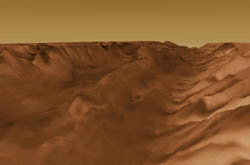 Sky gradient on Mars
Sky gradient on Mars
This plugin adds a global atmospheric effect to the planet. From a thin halo at high altitude it fades into a full sky at ground level.
Since this process does not use texture bitmaps like the Sky and Atmosphere plugins below, it is a small footprint alternative saving on texture memory and possibly rendering time (maybe ?).
Settings allow for various presets for Earth, Mars and Venus.
- Download Sky Gradient plugin 0.4 (Zip 9k - May 12, 2006)
- WWC Sky Gradient plugin page
- Screen shots : Sky gradient at low altitude over Mt-Fuji, Japan, Sky gradient at higher altitude over the french maritimes Alps, Sky gradient at low altitude over Mars
Version history (Show)
Shiny Marble
 Shiny Marble
Shiny Marble
This plugin adds a 'shiny' surface to the Earth waters.
This is still a test and should evolve in future versions. For now the 'sun' follows the camera so you can see the highlight move across land and water. For a better usability, turn off the 'Images' layer in the Layer Manager - more responsive.
- Download Shiny Marble plugin 0.2 (Zip 2.8M - December 27, 2005)
- Download update to Shiny Marble 0.2 (Zip 6K - December 27, 2005 - needs 0.1)
- WWC Shiny Marble plugin page
- Screen shots : Shiny Marble at startup, Shiny Marble over Mediterranean sea (w Stars 3D and Atmosphere)
Version history (Show)
Globe icon (now in 1.4)
This plugin adds a mini globe showing the current location on Earth and an optional top view window. Version 0.7 can also show a global world map not available in WW 1.4.
Settings allow to choose various size and screen placements.
- Download Globe icon plugin 0.7 for WW 1.4 (Zip 100K - April 8, 2007)
- WWC Globe icon plugin page
- Screen shot : Nice, France with Globe icon plugin (w Sky and Compass too)
Version history (Show)
Compass rose (now in 1.3.4)
 Compass
Compass
This plugin adds a compass pointing north.
Settings allow for different compass versions, behavior and screen placement.
- Download Compass rose plugins 0.7 (Zip 150K March 10, 2006)
- WWC Compass rose plugin page
- Compass_Rose_Modern_128.png (13K) by Jason Ellison aka Nosilleg (download into the plugin folder)
- Compass_Rose_Modern_64.png (5K) smaller version
Version history (Show)
Global Clouds - almost real time (now in 1.3.4)
 Global cloud cover
Global cloud cover
This plugin adds a global cloud cover around the Earth based on actual satellite images. It updates every three hours and keeps a ten days history.
Settings allow to browse the cloud cover history.
- Download Global Clouds plugin 0.6 (Zip 9K - February 10, 2006)
- WWC Global Clouds plugin page
- Screen shots : Earth and Global Clouds and (thin) Atmosphere plugins, Zoom over Europe with Global Clouds and (thick) Atmosphere plugins
Version history (Show)
Atmosphere (now in 1.3.4)
 Atmosphere 'thick'
Atmosphere 'thick'
This is Bjorn Reppen aka Mashiharu original Atmosphere plugin revisited with new bitmaps and settings. It adds an atmospheric halo around the globe.
Settings allow for different halo 'thickness'.
- Download Atmosphere plugin 1.2 (Zip 1.3M - December 27, 2005)
- WWC Atmospheric halo plugin page
- Screen shots : Earth with 'thick' halo, Bahanas and Florida, USA, low altitude and telephoto
- Earth_Thin.png (275K) Thinner version of the atmosphere (download into the plugin folder - now included in 1.1)
Version history (Show)
Stars and Stars 3D (now in 1.3.4)
 Stars 3D
Stars 3D
This two plugins both add a starfield background to the world. Whereas Stars is bitmap based and renders a rather blurry sky, it includes options for the Moon or Earth. Stars 3D renders a much sharper sky based on a subset of the Hipparcos catalog of stars.
Settings allow for different sky textures or stars density.
- Download Stars 3D plugin 1.1 (Zip 773K - December 27, 2005)
- WWC Stars 3D plugin page
- Download Stars plugin 1.1 (Zip 1.5M - November 15, 2005)
- WWC Stars plugin page
- Screen shots : Earth and Stars 3D plugin, Earth and Stars plugin with Moon, Moon and Stars plugin with Earth, Chili and Stars plugin with Moon
Version history (Show)
Sky and Fog - WW 1.4
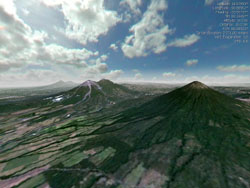 Sky and fog
Sky and fog
The Sky and Fog plugins add both a 'sky dome' and haze effect to World Wind scenery.
Settings allow for different sky textures and fog density.
- Download Sky and Fog plugins 1.3 for WW 1.4 (Zip 1.1M - November 11, 2006)
- WWC Sky and Fog plugins page
- Screen shots : Nice, France, Mt St-Helens and Adams, USA
Version history (Show)
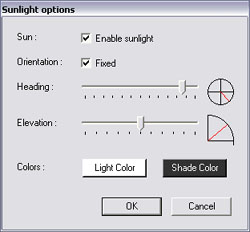 Sunlight control in WW 1.4.1
Sunlight control in WW 1.4.1
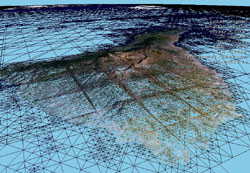 Terrain tesselation in WW 1.3.3
Terrain tesselation in WW 1.3.3